
Cross. With fading red to yellow colors. As with other examples here you will see that
I had to implement several mathematical forumalas... of which I hate and dread.
if((s > .25 && s < .75) || (t > .25 && t < .75)) surfcolor = color(1,s,-s);
s t c o l o r a t i o nThese images show the results of using the RenderMan Shading Language (RSL) to write a variety of special effects surface shaders. The notes and RSL code accompanying each image explain how each effect was achieved. |

Cross. With fading red to yellow colors. As with other examples here you will see that I had to implement several mathematical forumalas... of which I hate and dread.
|
|
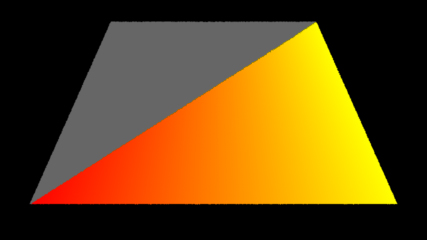
|
|
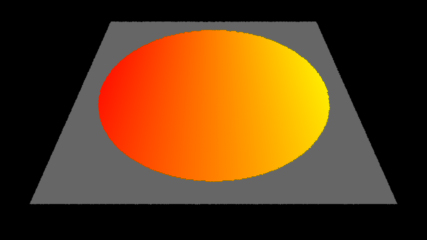
|
|

I used two circles here and moved one slightly to the right, and colored it as the same color as the square.
|
|
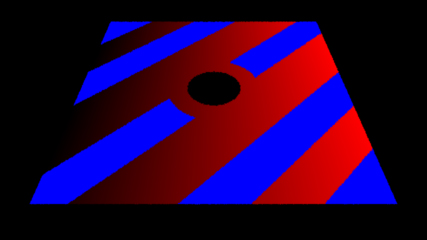
In this design I started with a diagonal and overlaped additional smaller diagonals on top of it and in alternating colors to get the stripes. I then repeated this technique in the other direction. I then placed two circles in the center. One cuts out part of the blue and leaves the red, while a smaller circle acts as a small black hole in the center.
|
if (s+1 >= 1-t) surfcolor = color(0,0,1); if (s+.8 >= 1-t) surfcolor = color(s,0,0); if (s+.6 >= 1-t) surfcolor = color(0,0,1); if (s+.4 >= 1-t) surfcolor = color(s,0,0); if (s+.1 >= 1-t) surfcolor = color(0,0,1); if (s >= 1-t) surfcolor = color(0,0,1); if (s-.1 >= 1-t) surfcolor = color(s,0,0); if (s-.4 >= 1-t) surfcolor = color(0,0,1); if (s-.6 >= 1-t) surfcolor = color(s,0,0); if (s-.8 >= 1-t) surfcolor = color(0,0,1); if (s-1 >= 1-t) surfcolor = color(s,0,0); if(((s-.5)*(s-.5))+((t-.5)*(t-.5))<.03) surfcolor = color(s,0,0); if(((s-.5)*(s-.5))+((t-.5)*(t-.5))<.01) surfcolor = color(0,0,0); |