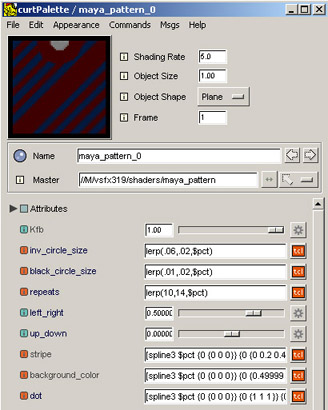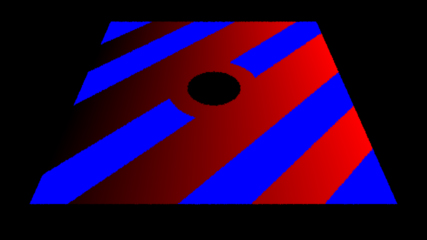
Original Pattern. The stripes can be adjusted in terms of frequency and color. The black dot and the circle aorund
that dot can also be changed in color. The circle behind the dot uses the same as one of the stripes thus
giving it a feel as if it was sewn into the pattern.
Text file of the shader
maya_pattern(float Kfb = 1, inv_circle_size = .03, black_circle_size = .01, repeats = 7, left_right = .5, up_down = .5; color stripe = color(0,0,1), background_color = color(1,0,0), dot = color(0,0,0)) { color surfcolor = .4; normal n = normalize(N); normal nf = faceforward(n, I);